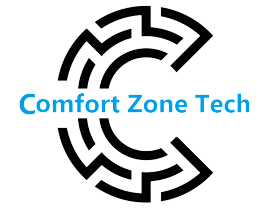Ever wanted to prank your friends by sending them fake blocked text messages? Well, you’ve come to the right place. We’re going to show you how to easily make it look like you’re sending texts from a blocked number, even though you’re really using your own phone. It’s a hilarious trick that will have your friends scratching their heads trying to figure out who’s messing with them.
The best part is, the entire process only takes a few minutes and can be done for free using apps you probably already have on your phone. So grab your phone, pick a friend, and get ready to laugh as they desperately try to uncover the mystery texter sending them messages from a ‘blocked’ number. This is going to be fun!
Fake Error Message text Copy and Paste
Want to have some fun with your friends or family and send them on a wild prank text chase? Copy and paste some of these fake “error” messages for hilarious prank texts.
SIM card not detected
Tell them their phone can’t find their SIM card with this message:
“Error: SIM card not detected. Please reinsert SIM card to continue service.”
Storage full
Watch them frantically delete apps and photos with this fake storage alert:
“Storage full. Please free up additional space or performance may be reduced.”
Software update
Send this to trick them into thinking a software update is available for their phone:
“Software update available. Please tap to install important security patch and performance improvements.”
Charging paused
If they have their phone plugged in, this will make them think charging has stopped for some reason:
“Charging paused. Please check power source and cable connections.”
With these and other fake blocked text message, you’ll have your friends hitting buttons, restarting their phones, and scratching their heads in confusion. Just be sure to let them in on the joke before they call tech support! A well-executed prank text is all in good fun, but you don’t want to cause any lasting stress or panic.
Creating Fake Blocked Number Messages to Trick Friends
Want to pull a prank on your friends by sending them fake blocked messages? It’s actually pretty easy to do. Here’s how:
First, you’ll need a “burner” phone – a cheap prepaid phone you can use just for this purpose. Activate the phone without providing any personal information. Now you have an untraceable phone number to use for your prank texts.
Creating the Messages
Next, draft some messages from a “blocked” number. Keep things lighthearted and avoid anything threatening, harassing or illegal. Some ideas:
- “I saw what you did last night…meet me at midnight if you want to keep it a secret.”
- “I’m watching you right now but you can’t see me. I know your secret.”
- “I know what’s under your bed. Sweet dreams…”
Use an online texting service to send the fake blocked message from your burner phone. Set the sender name to “Blocked Number” or “Unknown”. Your friends will receive the messages and think some mysterious person has their number!
For added realism, you can disable caller ID and messaging on your regular phone. That way if your friends try to call or text the “blocked” number back, it will seem like the number really is blocked.
With some creepy fake blocked message and a bit of technological trickery, you’ll have your friends spooked in no time. Just be sure to come clean eventually and have a good laugh together at their frightened reactions!
Sending Hilarious Prank Texts With Fake Error Messages
Sending Hilarious Prank Texts With Fake Blocked Text Message
Want to trick your friends with a funny prank text? You can easily send fake “error” messages from their phones to give them a scare. Here’s how:
Use a texting app like PrankDial or Fake Messages to generate the error message texts. These apps offer pre-written options like:
- “Mobile network not available. Please try again later.”
- “Maximum SMS limit reached. SMS service will resume in 24 hours.”
Or get creative and write your own! Once you have your fake blocked message, find your friend’s phone number in the app and schedule the prank text to send.
For added realism, you can also temporarily block your number so when your friend tries to call or text you back, it seems their service really is down. To block your number, dial *67 before entering their phone number. This hides your caller ID for that one call.
When your prank message sends, sit back and wait for their reaction! Be prepared for an annoyed phone call or text once they figure out it was just you messing with them. But a well-executed prank like this is sure to give you both a good laugh.
Just remember to use prank calling and texting responsibly – don’t take things too far or do anything dangerous or hurtful. And be willing to apologize if needed! A little humor and trickery between friends is all in good fun, as long as you stay respectful.
Conclusion
So there you have it, a step-by-step guide to pulling off the ultimate prank text. Now you’ve got the power to trick your friends into thinking a message came from someone else or that their phone is acting up. Just remember to use this power responsibly – pranks should be all in good fun. No one likes a prankster who takes things too far! With great power comes great responsibility, as they say. As long as you keep things lighthearted, sending prank texts can be an entertaining way to catch your friends off guard and give them a good laugh.