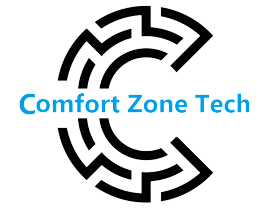So you want to know more about web browsers? Well, you’ve come to the right place. Web browsers are software applications that allow you to access information on the World Wide Web. Without them, you wouldn’t be able to view web pages, watch online videos, shop from e-commerce stores, or do any of the other countless things on the internet.
There are many types of web browsers out there, from popular ones like Google Chrome and Mozilla Firefox to lesser-known options like Microsoft Edge or Opera. Each browser has its own unique features, interface, and functionality. Some are focused on speed and efficiency while others prioritize customization and privacy.
In this article, we’ll explore some of the most well-known web browsers, compare their pros and cons, and discuss the different types of features they offer. By the end, you’ll have a better understanding of the web browser landscape and which option is right for you based on how you like to browse the web. So buckle up and get ready to dive into the world of web browsers!
Popular Web Browser Examples: Chrome, Firefox, Safari, and More
There are several popular examples of web browsers to choose from these days. Here are some of the top options:
● Chrome
Chrome is a popular browser from Google. It’s fast, simple to use, and syncs seamlessly across devices. Chrome offers thousands of extensions to customize your browsing experience. It’s also known for strong security features like built-in phishing and malware protection.
● Firefox
Mozilla Firefox is an open-source browser focused on privacy. It blocks ads and trackers by default to keep your info safe. Firefox has a large collection of extensions and themes to make the browser your own. It’s available on Windows, Mac, Linux, Android and iOS.
● Safari
If you’re an Apple user, the Safari browser is the way to go. It’s the default browser on Macs and iOS devices like the iPhone and iPad. Safari provides solid performance and battery efficiency. It also has built-in features like a password manager, ad blocker, and Reading List to save content for later.
● Edge
Microsoft’s Edge browser comes pre-installed on Windows PCs. The new Chromium-based Edge provides good compatibility with sites and extensions. It offers customization options, a clutter-free interface, and Microsoft services integration. Edge is also available for macOS, Android, and iOS in addition to Windows.
There are some of the most popular web browsers and their key features. Try them out and see which one becomes your favorite! Now, let’s dive deeper into the details of different types of browsers.
Types of Web Browsers: Desktop, Mobile, Text-Only, Voice Controlled
There are several types of web browsers to choose from these days. The major options are:
● Desktop Browsers
These are the most-used web browsers you can download and install on your PC or Mac. The big players here are Chrome, Firefox, Safari, and Edge. They offer full functionality and the latest web features. If you’re looking for the best browser for your needs, desktop versions are a great place to start.
● Mobile Browsers
Mobile browsers are designed for surfing the web on your phone or tablet. Popular choices include Chrome, Safari, Firefox, and Samsung Internet. They’re optimized for smaller touchscreen displays and longer battery life. Some sync your bookmarks, passwords, and browsing data with their desktop counterparts for convenience across devices.
● Text-Only Browsers
For a minimal browsing experience, text-only browsers like Lynx or Links display websites as plain text without images, flash, or other media. They’re ideal if you have a slow Internet connection or just want to avoid distractions. However, many modern websites won’t display properly without images and CSS styling.
● Voice Controlled Browsers
The latest option are voice controlled browsers that let you navigate the web using voice commands. Google Assistant and Microsoft Cortana have built-in web browsing capabilities, while Anthropic’s Claude is an AI assistant focused specifically on web browsing. They’re an accessible option if you have limited mobility or just want to surf hands-free.
Key Features Web Browsers: Speed, Privacy, Extensions, Syncing
When choosing a web browser, you’ll want to consider some of the key features that can enhance your browsing experience. The top web browsers today offer impressive speed, strong privacy protections, useful extensions, and convenient syncing between devices.
● Speed
No one likes waiting for web pages to load. So, it is essential to look for a web browser that loads pages quickly and efficiently. Chrome and Firefox are consistently ranked as two of the fastest browsers. They utilize caching, pre-rendering, and other optimizations to speed up load times.
● Privacy
If you value keeping your browsing data private, focus on web browsers with built-in tracking prevention and encryption. Firefox and Brave offer strict tracking protection and block ads that can monitor your behavior. They also have private browsing modes that don’t save your history or cookies. For the highest privacy, use the Tor browser which hides your location and identity.
● Extensions
Extensions and add-ons allow you to customize your browsing experience. The top web browsers have large extension libraries with options like password managers, ad blockers, price comparison tools, and more. Chrome and Firefox have tens of thousands of extensions available. Check that any browser you’re considering supports the types of browser extensions you find most useful.
● Syncing
The ability to sync your browser data across devices is a must-have feature for many people. Sign in to your browser account on your phone, tablet, and computer and it will sync your history, bookmarks, passwords, and more so you have access no matter which device you’re using. Chrome, Firefox, and Edge all provide robust syncing capabilities between their mobile and desktop versions.
In summary, you have many great browser options to choose from, each with strengths in different areas like speed, privacy, extensions, and syncing. Evaluate what factors are most important to you and find a browser that meets your key needs. With the right web browser and features, you’ll have a smooth and enjoyable browsing experience.
Conclusion:
With so many good web browsers out there, you’re sure to find one that suits your needs and preferences. Whether you prefer speed and simplicity with Chrome or Firefox, customization with Opera, or tight integration with Windows using Edge, there’s a browser for you. Web browsers are the gateway to the internet, your portal to the world wide web, so take some time to explore the options and find what works best for your needs. Happy browsing!